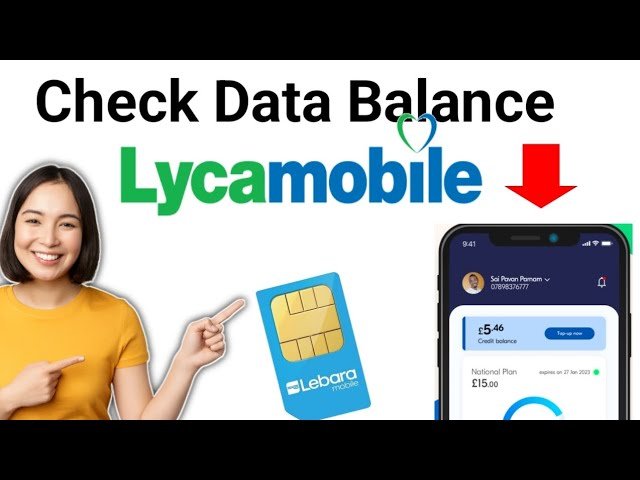Checking your Lycamobile balance is easy and quick. You can do it through the mobile app, by dialing a specific code, or by visiting their website. Whether you want to stay on top of your spending or plan your next call, knowing how to check Lyca balance keeps you informed.
In today’s fast-paced world, staying connected is essential. Regularly checking your balance ensures you never run out of credit unexpectedly. Let’s dive into the simple steps to keep track of your Lycamobile balance effectively.
How to Check Lyca Balance
Lycamobile is a popular choice for many people who want affordable mobile service, especially for international calls. But just like any other mobile service, it is important to keep track of your balance to ensure you can make calls and send texts without interruption. In this section, we will explore various methods to check your Lycamobile balance, making it easy for you to stay informed. Whether you’re at home or on the go, you’ll find a solution that works for you.
Why Keeping Track of Your Balance is Important
Knowing your balance helps you avoid unexpected surprises, such as running out of credit during an important call or before your long-awaited text. Here are a few reasons why monitoring your balance is crucial:
- Avoid Service Interruptions: Running out of balance can prevent you from making important calls.
- Budgeting: Keeping an eye on your balance helps you manage your mobile expenses effectively.
- Plan Ahead: Being aware of your balance allows you to recharge in advance, especially before traveling or during peak times.
Methods to Check Your Lyca Balance
There are multiple ways to check your Lycamobile balance. You can use your phone, the Lycamobile website, or even reach out to customer service. Let’s go through each method in detail.
Checking Your Balance via USSD Code
Using a USSD code is one of the quickest ways to check your Lycamobile balance. Here’s how you can do it:
1. **Dial the Code:** Open your phone’s dialer and enter the code *137#.
2. **Press Call:** After entering the code, press the call button.
3. **View Your Balance:** Your balance will be displayed on the screen shortly.
This method is straightforward and does not require an internet connection.
Using the Lycamobile App
Lycamobile has a mobile app that makes checking your balance very convenient. Follow these steps to check your balance using the app:
1. **Download the App:** If you haven’t already, download the Lycamobile app from the Google Play Store or Apple App Store.
2. **Log In:** Open the app and log in with your details.
3. **Check Your Balance:** Your account balance will be displayed on the home screen.
The app also offers additional features like viewing your call history and purchasing plans.
Checking Balance via SMS
If you prefer using text messages, you can check your Lycamobile balance via SMS. Here’s what to do:
1. **Open Your Messages:** Go to your messaging app on your phone.
2. **Send a Message:** Type “BALANCE” and send it to 648 (Lycamobile’s service number).
3. **Receive a Response:** You will receive a text message with your current balance.
This method requires a working mobile connection but can be handy if you’re unable to use the app or USSD code.
Online Account Access
You can also check your balance through the Lycamobile website by accessing your online account. Here’s how you can do that:
1. **Visit the Lycamobile Website:** Go to the official Lycamobile website.
2. **Log Into Your Account:** Click on the “Login” button and enter your credentials.
3. **Check Your Balance:** Once logged in, your account dashboard will display your balance and other account details.
This method is useful if you prefer using a computer or if you are already online.
Recharging Your Lycamobile Account
Keeping your account balance topped up is essential for uninterrupted service. Here are some easy ways to recharge your Lycamobile account.
Using the Lycamobile App
After checking your balance, if you find that you need to add more credit, the Lycamobile app allows you to recharge quickly.
1. **Open the App:** Launch the Lycamobile app on your device.
2. **Select Recharge:** Look for the recharge or add credit option on your dashboard.
3. **Choose Amount:** Select the amount you’d like to recharge.
4. **Complete Payment:** Follow the prompts to complete your payment. You may use a debit/credit card or other payment methods available on the app.
Recharge via Website
Recharging your account through the website is another straightforward option.
1. **Go to the Lycamobile Website:** Access the official site.
2. **Log In:** Sign into your account.
3. **Navigate to Recharge:** Look for the recharge or top-up section.
4. **Select Your Amount:** Choose how much to add to your account.
5. **Make Payment:** Proceed with the payment using your preferred method.
Recharging via Retail Locations
If you prefer to recharge your account in person, you can visit various retail outlets that sell Lycamobile top-up cards.
1. **Find a Retailer:** Use the store locator on the Lycamobile website to find a nearby retailer.
2. **Purchase a Top-Up Card:** Go to the store and buy a Lycamobile top-up card of your chosen amount.
3. **Recharge Your Account:** Follow the instructions given on the card to add the credit to your account using USSD or via the app.
Common Issues When Checking Balance
Sometimes, you may face issues when trying to check your balance. Below are some common problems and their solutions.
USSD Code Not Working
If the USSD code isn’t responding, try these steps:
– **Check Signal:** Ensure that you have a good signal strength.
– **Restart Your Phone:** Sometimes, simply restarting your device can resolve the issue.
– **Try Again Later:** Network issues may also cause temporary problems. Try again after a few minutes.
App Not Loading
If the Lycamobile app isn’t loading, follow these tips:
– **Update the App:** Check for updates in the app store.
– **Clear Cache:** Clearing the app cache can also help.
– **Reinstall the App:** Uninstall and then reinstall the app if necessary.
Issues with SMS Balance Check
If you don’t receive a balance update via SMS, consider these steps:
– **Check Number:** Ensure that you are sending the SMS to the correct number (648).
– **Network Problems:** Make sure you have a good network connection.
– **Check SMS Settings:** Ensure that your phone can send out SMS messages.
Customer Service Assistance
If you continue to experience problems checking your balance or recharging your account, don’t hesitate to reach out to Lycamobile’s customer service. Here’s how:
– **Call Customer Service:** Dial the customer support number available on the Lycamobile website.
– **Live Chat:** Use the live chat feature on their website for immediate assistance.
– **Email Support:** You can also send an email detailing your issue for further help.
Customer service representatives are trained to assist you with any queries and offer solutions.
Overall, checking your Lycamobile balance is crucial for maintaining uninterrupted service. With several methods available—such as using your phone’s USSD code, the official app, SMS, or the website—you can easily keep track of your balance. Additionally, knowing how to recharge your account ensures that you always have credit when you need it.
Stay informed and enjoy hassle-free communication with Lycamobile!
Lycamobile All Plans check Codes | Lycamobile balance Check Code
Frequently Asked Questions
What methods can I use to check my Lycamobile balance?
You can check your Lycamobile balance using several methods. One way is to dial *131# from your mobile phone and follow the prompts. Alternatively, you can call 321 for customer service, where you can request your balance information. You can also check your balance through the Lycamobile app if you have it installed on your device, or log in to your account on the Lycamobile website.
Is there a specific number to call for checking Lycamobile balance?
Yes, you can call 321, which is Lycamobile’s customer service number, to check your balance. After connecting, you will receive automated instructions to guide you in obtaining your balance information.
Can I check my Lycamobile balance online?
Yes, you can check your Lycamobile balance online by logging into your account on the Lycamobile website. After signing in, your balance will be displayed on your account dashboard, allowing you to monitor your usage easily.
Do I need to pay for checking my Lycamobile balance?
No, checking your Lycamobile balance is free of charge. Whether you use the USSD code, call customer service, or check online, there are no fees associated with obtaining your balance information.
Can I receive notifications about my Lycamobile balance?
Yes, you can opt to receive notifications regarding your balance. Lycamobile may send you SMS alerts when your balance drops below a certain amount or when you recharge your account, depending on your settings and preferences.
Final Thoughts
To check your Lycamobile balance, you can use a few straightforward methods. The easiest way is to dial *131# on your phone, and your balance will appear on the screen.
Alternatively, you can call 321 for free and listen to your balance details. Using the Lycamobile app also gives you access to your balance and account information conveniently.
By using these methods, you’ll always know how to check Lyca balance quickly and efficiently. Stay updated on your balance to manage your mobile usage effectively.